Firefox profiles for access multiple Google accounts at the same time
In case you have more than one Goggle account you'll surely note is not possible to access more than one account at the same time since Google session is unique. Some Google service like Gmail, have the possibility to share the access with some other Google account but other service like Blogger doesn't allow it.
There are some Firefox extension that allow to simulate a new session using same browser but doesn't work whit all Google services like GDrive. The best solution is to use Firefox profiles for allow to have multiple Firefox windows in parallel associate each with a different Google account. At first you need to create a new profile to use for open a secondary Google account. Make this operation is very easy but you have to manually launch Firefox with a specific command line params as follow:
firefox.exe -P
Remember all session of Firefox must be closed for allow the profile window to open correctly (press Windows Key + R for open the command line window). If the command will work as expected the following window should appear:
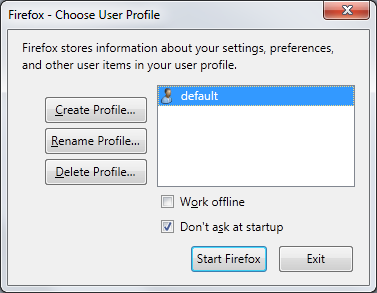
Now click over "Create Profile" button and enter the name of the new profile you want to use for the secondary account. If the operation will work you can see the name of the new profile just created in the list below the default profile. Now the new profile is ready to use but we need a way to select which profile we want to associate to each different Firefox window session. Easiest way is to deselect the "Don't ask at startup" option for have Firefox to ask which profile you want to use each time you execute it. However if you use this secondary profile just sometimes it could be a bit annoying every time to make the selection. Best solution is to create a new shortcut file (under Windows) launching Firfox with additional command line params for automatically select the secondary profile just created. For speed up the operation without create a new shortcut file and fill all the required data I suggest to make a copy of the original Firefox menu shortcut file and start modify from it. In any case the command line params to add for have a new Firefox window ready to use with the secondary profile are the following:
"C:\Program Files\Mozilla Firefox\firefox.exe" -no-remote -P "profile name"
The param -no-remote is required for open a new Firefox window. Now you can use this new session for open another Google account in parallel with the current one.

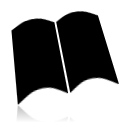
Comments
Post a Comment