Remove a corrupted widget from blogger layout panel

Trying to load a new XML template for your blog could happen quite frequently that some widget you already have included or present in the template you just loaded become damaged with the result you can not remove it anymore. The practical effect of this damage is a blank page inside the window opened by click over the "edit" link of the widget itself. Blank page mean that no buttons are showed than is not possible to click over the "Remove" button for remove the current widget. Looking around I found a small trick that can help to get out of this unfortunate situation.
The trick is to "simulate" the remove button operation by executing manually the corresponding javascript command. For make this trick you need an update version of Mozilla Firefox. As already said in the beginning of this post a damaged widget should appear like this:

Is some other cases is possible that at least the title of the widget is showed but these info doesn't change the problem we have: no remove button showed. OK, now start the trick. Browsing this blank page using Firefox press CTRL + SHIFT + K. This command will activate the Firefox's Web developer tool and the page should change as follow:

A command prompt bar should appear. Now you need to type the following string in this command prompt:
javascript:_WidgetManager._DeleteWidgetFromPage("WIDGET_ID","WIDGET_TYPE",self);
You must to change the WIDGET_ID and the WIDGET_TYPE with the corresponding data of the damaged widget you want to remove. You can easily get these info by checking the URL linked by the "Edit" link as indicated below:

If, for example, you want to remove a widget type "Feed" you should have an URL like this:
http://www.blogger.com/rearrange?blogID=1234567890&widgetType=Feed&widgetId=Feed1&action=editWidget§ionId=sidebar
As you can see the two info we need are indicated by labels widgetId and widgetType. Than, using these params we can type our example string that will become:
javascript:_WidgetManager._DeleteWidgetFromPage("Feed1","Feed",self);
In some cases of damaged widget the widgetType label can report a param like "null" (widgetType=null). Use this same string as param for the string command as well.
Once finished to type the string press Enter key. Some lines should appear in the small window over the command prompt line informing you regarding the result of operation and, if successful, the widget window should automatically close after some seconds. Now you can verify that your damaged widget is disappeared from blogger label panel.
Hope that these solution will help you. ^_^

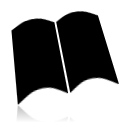
Comments
Post a Comment